FNMS/ITAM Configuration
On the FNMS Configuration/ITAM Configuration tab you can provide your FlexNet Manager Suite details to establish a successful connection.
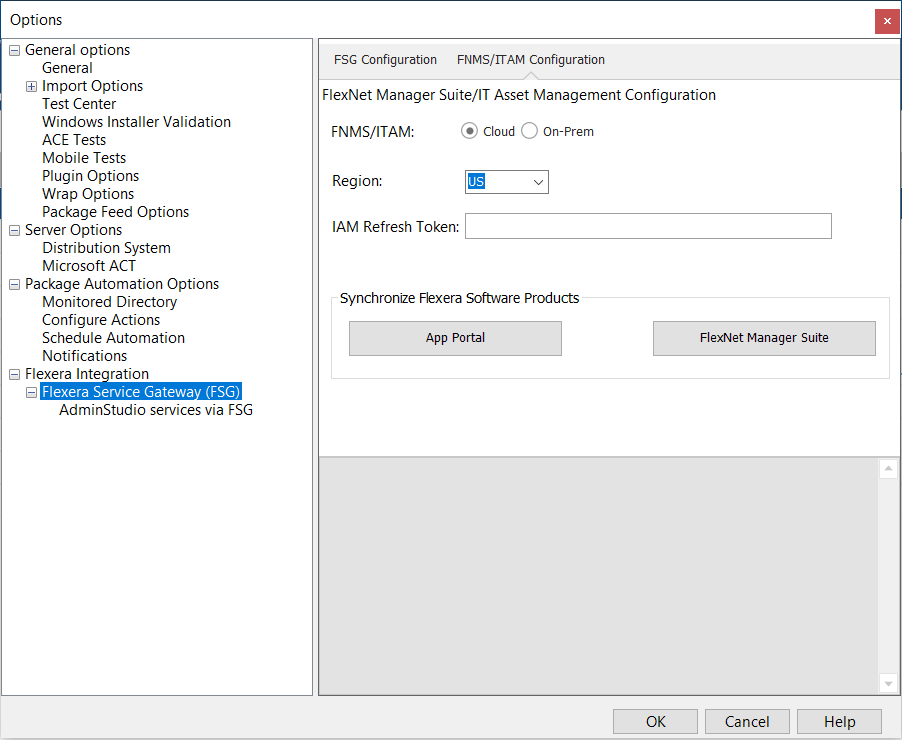
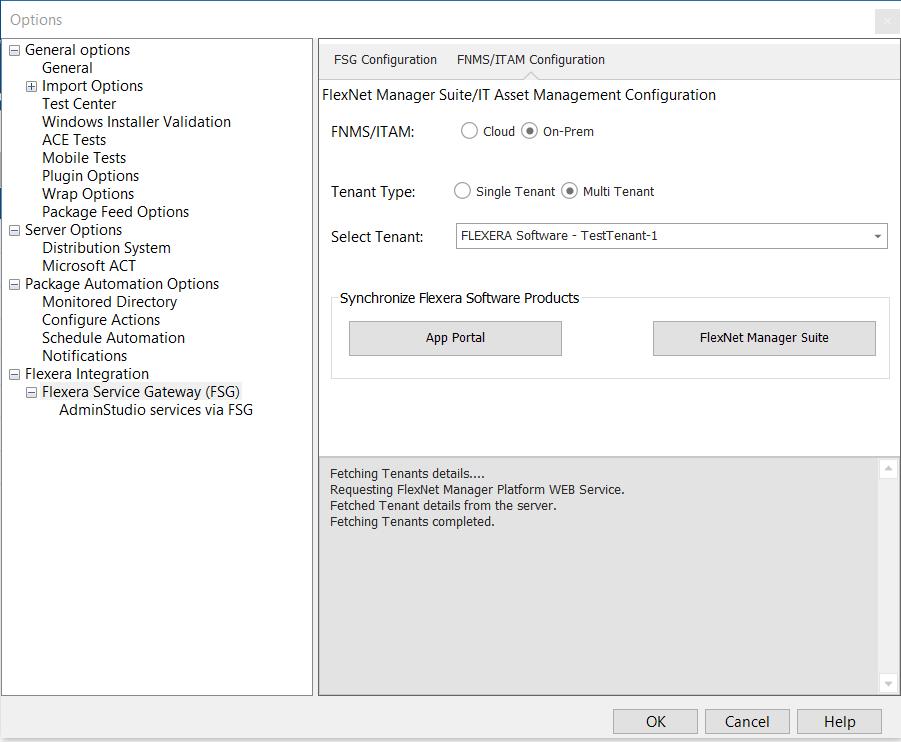
Flexera Integration / FNMS/ITAM Configuration Tab (On-Prem)
note
For a detailed description of the benefits of communicating with FlexNet Manager Suite and App Portal, see Integrating with Other Flexera Applications via the Flexera Service Gateway.
The FNMS/ITAM Configuration tab includes the following properties:
| Property | Description |
|---|---|
| FNMS/ITAM | Specify the type of FlexNet Manager Suite instance that you wish to integrate with AdminStudio. Cloud On-Premises FNMS Cloud option will be selected by default. |
| Region | Click the drop down to select desired region from the list. By default, US region will be selected. |
| IAM Refresh Token | Enter the valid token provided by your system administrator. Refresh token can be obtained from the FNMS Cloud instance. |
| Tenant Type | Select the tenant type of the on-prem FNMS set up in your environment: Single Tenant Multi Tenant |
| Select Tenant | When connecting to a Multi-tenant On-Prem FNMS, click on the drop down to see the list of tenants from your Multi-tenant On-Prem FNMS instance. Select the desired tenant from the list. For Single Tenant On-Prem FNMS instance, leave this property as none. |
| App Portal | Click to create a catalog item in App Portal for all of the applications in the Application Catalog that were published to ConfigMgr (Formerly called as System Center Configuration Manager) before the Flexera Service Gateway connection information was entered. If, when you click this button, valid System Center Configuration Manager connection information is not entered on the Distribution System tab of the Options dialog box, a message will appear prompting you to enter connection information. If you are not connected to the Flexera Service Gateway or if the Flexera Service Gateway is not available, an error message will be displayed stating that the sync has failed. After valid Flexera Service Gateway connection information is entered, each time you publish an application to Configuration Manager, a catalog item for that application will automatically be created in App Portal. |
| FlexNet Manager Suite | Click to search the FlexNet Manager Suite Application Recognition Library (ARL) to locate and obtain the Flexera Identifier for the Application Catalog’s existing applications. After valid Flexera Service Gateway connection information is entered, each time you import an application into the Application Catalog, the Flexera Identifier for that application will be obtained from FlexNet Manager Suite. |